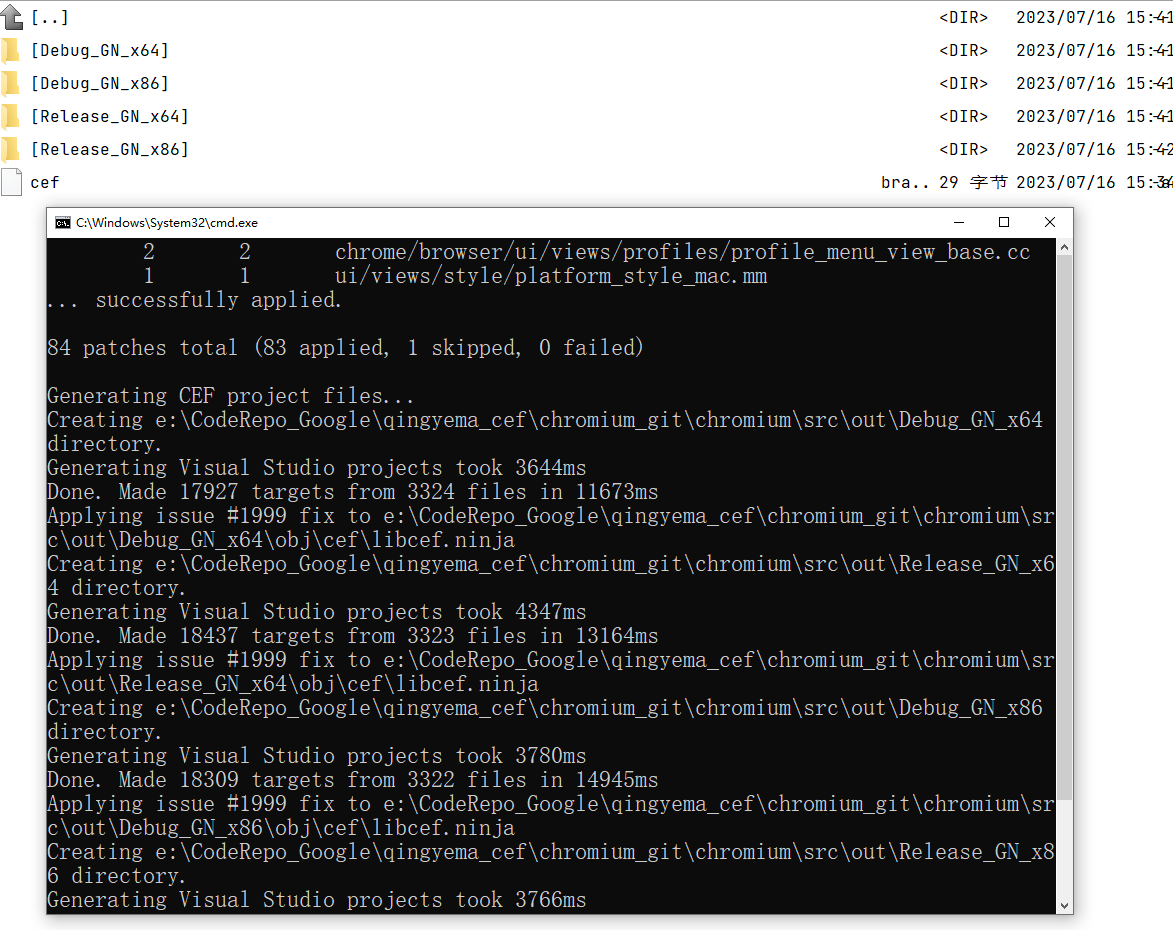地址
步骤记录一
- 检查VS环境,相关组件是否正确安装
- Windows SDK
- ATL
- MFC
- Native
- 创建相关目录
|
1 2 |
e:\Google_Repo\cef\automate e:\Google_Repo\cef\chromium_git |
- 下载depot_tools
- 用解压软件解压到某个目录,如
e:\Google_Repo\cef
- 用解压软件解压到某个目录,如
代理设置
- 此时需要设置代理相关,我的动作如下:
- 更新了Clash到最新版本
- 下载
Service Mode,然后打开了TUN Mode - 打开
TUN Mode设置,添加了DNS Servers- 开不开TUN具体看实际情况
|
1 2 3 4 |
114.114.114.114 223.5.5.5 8.8.8.8 8.8.4.4 |
- cmd里面设置了git的http和https代理
|
1 2 3 4 5 |
git config --global --unset http.proxy git config --global --unset https.proxy git config --global http.proxy http://127.0.0.1:7890 git config --global https.proxy http://127.0.0.1:7890 |
记录步骤二
- 进入到depot_tools目录
|
1 2 |
cd /d e:\Google_Repo\cef\depot_tools updaate_depot_tools.bat |
- 设置系统环境变量
- 下载
automate-git.py,放到之前创建的automate目录。当前版本内容在最后:
|
1 |
https://bitbucket.org/chromiumembedded/cef/raw/master/tools/automate/automate-git.py |
- 在之前创建好的
chromium-git目录里创建update.bat,如下- 需要注意修改里面的路径(这里的设定最终会构建拉去chromium的master分支)
|
1 2 3 |
set GN_DEFINES=is_component_build=true set GN_ARGUMENTS=--ide=vs2022 --sln=cef --filters=//cef/* python3 ..\automate\automate-git.py --download-dir=e:\Google_Repo\cef\chromium_git --depot-tools-dir=e:\Google_Repo\cef\depot_tools --no-distrib --no-build |
- 可能需要切分支
- 指定构建分支
|
1 2 3 |
set GN_DEFINES=is_component_build=true set GN_ARGUMENTS=--ide=vs2022 --sln=cef --filters=//cef/* python3 ..\automate\automate-git.py --download-dir=e:\CodeRepo_Google\qingyema_cef\chromium_git --depot-tools-dir=c:\depot_tools --no-distrib --no-build --branch=5735 |
- 进入到
chromium_git目录运行update.bat,开始下载代码 - 进入到
e:\Google_Repo\cef\chromium_git\src\cef目录,创建create.bat,内容如下:
|
1 2 3 |
set GN_DEFINES=is_component_build=true set GN_ARGUMENTS=--ide=vs2022 --sln=cef --filters=//cef/* call cef_create_projects.bat |
- 运行
create.bat生成ninja和vs工程
-
运行完后会生成
e:\Google_Repo\cef\chromium_git\chromium\src\out\Debug_GN_x86\cef.sln- 64位32位ReleaseDbug具体看上图
-
开始编译:
|
1 2 |
cd e:\Google_Repo\cef\chromium_git\chromium\src\out\Debug_GN_x86 ninja -C out\Debug_GN_x86 cef |
- 调试
out\Debug_GN_x86\cefclient.exe
遇到过的问题
unable to create file xxx : Filename too long
- 拉代码过程中,有一步卡在这里了,原因是要创建的文件的名字太长了,示例如下:
|
1 |
error: unable to create file site/chromium-os/how-tos-and-troubleshooting/mainline-kernel-on-kevin-chromebook-plus/chrome-os-mainline-kernel-on-kevin-chromebook-plus/0001-FROMLIST-drm-panel-add-Kingdisplay-kd097d04-panel-dr.patch: Filename too long |
- 解决方法是,修改git的配置,如下:
|
1 |
git config --global core.longpaths true |
声明:本文为原创文章,版权归Aet所有,欢迎分享本文,转载请保留出处!
你可能也喜欢
- ♥ chromium:智能指针09/02
- ♥ Base_hash05/25
- ♥ base_json&&value05/19
- ♥ Chromium 界面05/08
- ♥ Base_system05/27
- ♥ Cef:介绍06/29